New and Flexible Recent Posts Widget With Thumbnail for Blogger
New and Flexible Recent Posts Widget With Thumbnail for Blogger
Live Demo
http://24work.blogspot.com/p/demo.html?url=http://24work-new.googlecode.com/svn/trunk/24work-blogspot/animated-recent/recen-posts-live-demo-6.html
Follow the step by step instructions to add this widget in Blogger:
Sign in to Blogger
Go to Layout > Add a Gadget
Select HTML / JavaScript
Paste the code given below in the field and Save.
<style type="text/css">
/*<![CDATA[*/
img.label_thumb{-webkit-transition:all .5s ease;-moz-transition:all .5s ease;transition:all .5s ease;float:left;padding:0;border:3px solid #cccccc;-webkit-border-radius:100px;-moz-border-radius:100px;border-radius:100px;background:#fff;margin-right:10px;height:70px;width:70px}
img.label_thumb:hover{-moz-transform:scale(1.2) rotate(-350deg);-webkit-transform:scale(1.2) rotate(-350deg);-o-transform:scale(1.2) rotate(-350deg);-ms-transform:scale(1.2) rotate(-350deg);transform:scale(1.2) rotate(-350deg);-webkit-box-shadow:0 0 20px rgba(0,0,0,0.3),inset 0 0 20px rgba(0,0,0,0.1);-moz-box-shadow:0 0 20px rgba(0,0,0,0.3),inset 0 0 20px rgba(0,0,0,0.1);box-shadow:0 0 20px rgba(0,0,0,0.3),inset 0 0 20px rgba(0,0,0,0.1);background:#f7f6f6}
.label_with_thumbs{float:left;width:100%;min-height:70px;margin:0 10px 2px 0;adding:0}ul.label_with_thumbs li{background:#f5f5f5;list-style-type:none;padding:8px 0;min-height:65px;margin-bottom:5px}
.label_with_thumbs a{color:#3395BF;font-size:12pt;outline:0;text-decoration:none}
.label_with_thumbs a:hover,.label_with_thumbs a:focus{color:#F4A557}.credits,.credits a{font-size:12px!important;text-align:left;text-shadow:0 1px 0 #fff;color:#888}
#mdjumplink{font-weight:800;background:#f7f8f9;background:-webkit-linear-gradient(top,#f7f8f9 0,#e9e9e9 100%);background:-moz-linear-gradient(top,#f7f8f9 0,#e9e9e9 100%);background:-o-linear-gradient(top,#f7f8f9 0,#e9e9e9 100%);background:-ms-linear-gradient(top,#f7f8f9 0,#e9e9e9 100%);background:linear-gradient(top,#f7f8f9 0,#e9e9e9 100%);filter:progid:DXImageTransform.Microsoft.gradient(startColorstr='#f7f8f9',endColorstr='#e9e9e9',GradientType=0);border:1px solid #ddd;-webkit-border-radius:4px;-moz-border-radius:4px;border-radius:4px;padding:6px 12px;margin:0;-webkit-box-shadow:0 1px 0 #f9f9f9 inset,1px 1px 1px rgba(223,223,223,0.4);-moz-box-shadow:0 1px 0 #f9f9f9 inset,1px 1px 1px rgba(223,223,223,0.4);box-shadow:0 1px 0 #f9f9f9 inset,1px 1px 1px rgba(223,223,223,0.4);color:#888!important;text-shadow:0 1px 0 #fff;line-height:1.2;cursor:pointer;font-size:13px;font-weight:bold;text-decoration:none!important}
#mdjumplink:hover{background:#f1f1f1;background:-webkit-linear-gradient(top,#f1f1f1 0,#e0e0e0 100%);background:-moz-linear-gradient(top,#f1f1f1 0,#e0e0e0 100%);background:-o-linear-gradient(top,#f1f1f1 0,#e0e0e0 100%);background:-ms-linear-gradient(top,#f1f1f1 0,#e0e0e0 100%);background:linear-gradient(top,#f1f1f1 0,#e0e0e0 100%);filter:progid:DXImageTransform.Microsoft.gradient(startColorstr='#f1f1f1',endColorstr='#e0e0e0',GradientType=0);text-decoration:none!important}
#mdjumplink a{color:#888!important;text-decoration:none;display:block;margin:2px}
#mdjumplink a:hover{color:#888!important;text-decoration:none}
#mdcomments{padding:6px 12px;background:#3395BF;color:#FFFFFF!important;font-size:13px;font-weight:800}
#mdcomments:hover{background:#F4A557;text-decoration:none}
/*]]>*/
< /style><a href="http://24work.blogspot.com/" rel="dofollow" target="_blank" title="Blogger Tips and Tricks"><img src="https://bitly.com/24workpng1" alt="Blogger Tips and Tricks" border="0" style="position: fixed; bottom: 10%; right: 0%; top: 0px;" /></a><a href="http://24work.blogspot.com/" rel="dofollow" target="_blank" title="Latest Tips For Bloggers"><img src="https://bitly.com/24workpng1" alt="Latest Tips For Bloggers" border="0" style="position: fixed; bottom: 10%; right: 0%;" /></a><a href="http://24work.blogspot.com/" rel="dofollow" target="_blank" title="Blogger Tricks"><img src="https://bitly.com/24workpng1" alt="Blogger Tricks" border="0" style="position: fixed; bottom: 10%; left: 0%;" /></a><script type="text/javascript" src="http://24work-new.googlecode.com/svn/trunk/24work-blogspot/recent-posts/animated-recent-posts-ycode-5.js"></script>
< script type='text/javascript'>
//<![CDATA]
var numposts = 5;
var showpostthumbnails = true;
var displaymore = true;
var displayseparator = true;
var showcommentnum = false;
var showpostdate = false;
var showpostsummary = false;
var numchars = 80;
//]]>
< /script>
< script src='http://ngdkhanh.com//feeds/posts/default?orderby=published&alt=json-in-script&callback=labelthumbs'></script>
Customization:
var numposts = 5; (Number of Posts to be shown)
var showpostthumbnails = true; (Post Image)
var displaymore = true; (More Button)
var showcommentnum = false; (No of Comments)
var showpostdate = false; (Post Date)
var showpostsummary = false; (Post Summry)
var numchars = 80; (Characters in post summary)
True is for Display item and False for not to display. Change According to your needs.
Change http://bdlab.blogspot.com with your Website/ Blog URL.
Các bạn có thể tham khảo thêm nhiều kiến thức từ các bài viết mà mình đã SEO bằng các Từ khóa bên dưới bài đăng nầy để tìm hiểu thêm về các khái niệm và ứng dụng có liên quan nhé..






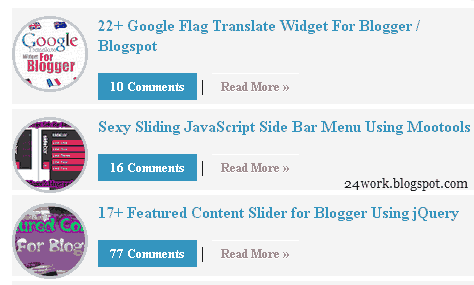







0 Comments:
Đăng nhận xét